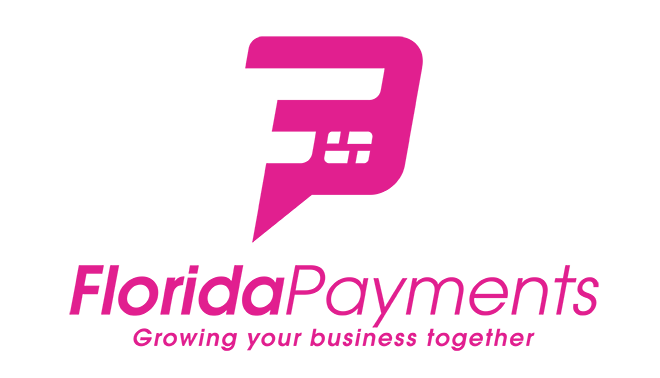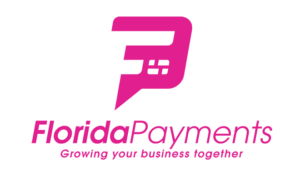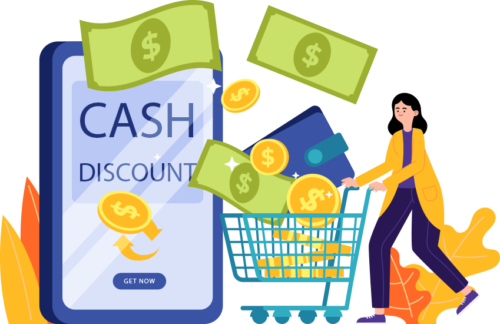-

A merchant account with Direct Processing Network Inc is required. This offer is available for new merchants only.
The MSR280 Series Manual Insert Magnetic Card Reader is a waterproof reader specifically designed for the outdoors, making it ideal for retail, time keeping, security, and other card reader related systems. -

 A merchant account with Direct Processing Network Inc is required. This offer is available for new merchants only. Manage your business from everywhere with the all-in-one POS system that comes with a Clover Mini for customer facing interactions, and receipt printer.Product benefits:Creating custom orders is a breeze: Clover Station gives you the ability to adjust any item on the menu. You can add or remove any ingredients or modifiers and the order total will automatically update in the system.Run your business quickly & efficiently: Now with an even faster CPU and more RAM, the processing power of the Clover Station allows you to manage your business without any delays. Manage staff, update your inventory, access vital reports, and take customer orders with speed and ease.Protect your business from every angle: Advanced data encryption technology ensures your data as well as your client’s stays private and secure. Clover Station also has fingerprint login capabilities to increase employee security.
A merchant account with Direct Processing Network Inc is required. This offer is available for new merchants only. Manage your business from everywhere with the all-in-one POS system that comes with a Clover Mini for customer facing interactions, and receipt printer.Product benefits:Creating custom orders is a breeze: Clover Station gives you the ability to adjust any item on the menu. You can add or remove any ingredients or modifiers and the order total will automatically update in the system.Run your business quickly & efficiently: Now with an even faster CPU and more RAM, the processing power of the Clover Station allows you to manage your business without any delays. Manage staff, update your inventory, access vital reports, and take customer orders with speed and ease.Protect your business from every angle: Advanced data encryption technology ensures your data as well as your client’s stays private and secure. Clover Station also has fingerprint login capabilities to increase employee security. -
Sale!

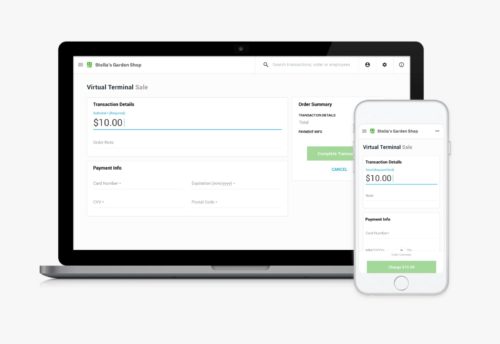
Accept payments online with Virtual Terminal
Don’t have a Clover® device or away from it and don’t want to miss a sale? Clover Virtual Terminal gives you the flexibility and convenience of processing payments – and, refunds – wherever you happen to be. Log into your Clover Web Dashboard from a smartphone, tablet, or computer and you’re ready for business anytime, anywhere.CONVENIENT
Take credit and debit card payments without a Clover device.SAFE & SECURE
Our Virtual Terminal helps keep your payment environment PCI compliant and secure with end-to-end encryptionWORRY‑FREE
No additional monthly fees when using our Virtual Terminal solution. Transactions are charged at the keyed-in rate.Run your business from anywhere
- Accept credit and debit card payments directly on any computer, tablet, or smartphone.
- Request customer payments by email and allow customers to pay you by credit or debit card online.
- Take care of all incoming payments: in-store orders, mail or telephone orders, or invoices.
- Send digital receipts via email.
- Store your regular customers' card information securely for faster transactions.
- Protect against fraud with address verification service (AVS) and card verification value (CVV).
Harnessing the Power of Your Clover Web Dashboard: A Comprehensive Guide
Clover's web dashboard offers an array of tools designed to streamline your operations, optimize business performance, and drive growth. In this guide, we'll walk you through the nuances of using the Clover web dashboard, from the basic functionalities to more advanced features, to maximize its potential.Understanding the Clover Web Dashboard
The Clover web dashboard is an intuitive and powerful web-based interface. With this centralized dashboard, businesses can monitor transactions, manage inventory, generate sales reports, and more. Its ease-of-use, combined with extensive functionality, makes it an indispensable tool for any Clover POS user. Navigating Your Clover Dashboard: A Step-by-Step ProcessAccessing Your Dashboard
Begin by navigating to www.clover.com from your internet browser. Click on "Log In" at the top right corner of the page and input your credentials. Once logged in, you'll be greeted with your Clover dashboard's home screen, your hub for managing your business operations.Monitoring Transactions
The 'Transactions' tab provides a real-time view of your sales activity. It categorizes transactions by date, time, and payment type, providing a detailed snapshot of your business's financial health. You can also search for specific transactions using the search bar at the top of the page.Managing Inventory
Under the 'Inventory' tab, you can add new items, manage existing ones, or organize them into categories. This functionality simplifies tracking stock levels and planning future inventory purchases, ensuring you never run out of your top-selling items.Generating Sales Reports
The 'Reports' tab allows you to generate detailed sales reports. You can customize these reports by date range, transaction type, or sales category. The insights derived from these reports can guide your strategic planning and help you make informed decisions about your business's future.Overseeing Employee Management
Finally, the 'Employees' tab lets you manage your staff effectively. You can add new employees, assign roles, set permissions, and even track their sales performance. This tool can streamline your human resources management, ensuring that your team is operating at maximum efficiency.Advanced Features: Leveraging Your Clover Dashboard for Maximum Impact
Implementing Promotions and Discounts
Clover's web dashboard makes it easy to implement promotions and discounts. Under the 'Discounts' section, you can create special offers for specific items or categories. This feature can help drive sales and increase customer loyalty.Capitalizing on the Gift Cards Program
The 'Gift Cards' feature allows you to sell and manage digital gift cards. This feature not only provides an additional revenue stream but also encourages repeat business.Leveraging Customer Engagement Tools
With Clover's customer engagement tools, you can develop personalized marketing campaigns. You can segment your customer base, send targeted messages, and track the effectiveness of your campaigns.Harnessing the Power of Clover Insights
The 'Insights' tab presents a wealth of valuable information. It offers detailed analytics and forecasting tools that can help you understand your business trends and make data-driven decisions. With this comprehensive guide to using the Clover web dashboard, you can unlock its full potential and drive your business towards unprecedented growth. Empower your business with Clover and turn insights into action. -
Sale!

A merchant account with Direct Processing Network Inc is required. This offer is available for new merchants only.
-
Sale!

 A merchant account with Direct Processing Network Inc is required. This offer is available for new merchants only. Clover Go is the perfect option for any small business looking for an easy to use, on the go, payment solution. Ready to go wherever you are: With a multitude of payments options from contactless, chip, and swipe, Clover Go makes it easy for you to accept payments anywhere using your phone or tablet’s Wi-Fi or data. Once you receive and charge your Clover Go you’re ready to get started. Simply connect and pair it with the Clover Go app on your chosen device. Good things come in small packages: With the Clover Go you will have the capability and flexibility of a larger POS solution in a compact design. The Clover Go App manages a variety of different functions from taking orders, processing payments, and emailing or texting receipts to managing inventory and employees. Other business essentials such as, accessing reports and data, creating discounts, tips, and tax rates, can also be controlled in the Clover Go App. Safety and convenience at your fingertips: Clover Go effortlessly syncs to any other Clover devices through its convenient cloud-based software. You and your customers can feel safe knowing that all of your data is protected from start to finish with the latest payment encryption and tokenization technology.
A merchant account with Direct Processing Network Inc is required. This offer is available for new merchants only. Clover Go is the perfect option for any small business looking for an easy to use, on the go, payment solution. Ready to go wherever you are: With a multitude of payments options from contactless, chip, and swipe, Clover Go makes it easy for you to accept payments anywhere using your phone or tablet’s Wi-Fi or data. Once you receive and charge your Clover Go you’re ready to get started. Simply connect and pair it with the Clover Go app on your chosen device. Good things come in small packages: With the Clover Go you will have the capability and flexibility of a larger POS solution in a compact design. The Clover Go App manages a variety of different functions from taking orders, processing payments, and emailing or texting receipts to managing inventory and employees. Other business essentials such as, accessing reports and data, creating discounts, tips, and tax rates, can also be controlled in the Clover Go App. Safety and convenience at your fingertips: Clover Go effortlessly syncs to any other Clover devices through its convenient cloud-based software. You and your customers can feel safe knowing that all of your data is protected from start to finish with the latest payment encryption and tokenization technology. -


A merchant account with Direct Processing Network Inc is required. This offer is available for new merchants only.
Clover Go is the perfect option for any small business looking for an easy to use, on the go, payment solution. Ready to go wherever you are: With a multitude of payments options from contactless, chip, and swipe, Clover Go makes it easy for you to accept payments anywhere using your phone or tablet’s Wi-Fi or data. Once you receive and charge your Clover Go you’re ready to get started. Simply connect and pair it with the Clover Go app on your chosen device. Good things come in small packages: With the Clover Go you will have the capability and flexibility of a larger POS solution in a compact design. The Clover Go App manages a variety of different functions from taking orders, processing payments, and emailing or texting receipts to managing inventory and employees. Other business essentials such as, accessing reports and data, creating discounts, tips, and tax rates, can also be controlled in the Clover Go App. Safety and convenience at your fingertips: Clover Go effortlessly syncs to any other Clover devices through its convenient cloud-based software. You and your customers can feel safe knowing that all of your data is protected from start to finish with the latest payment encryption and tokenization technology.Clover POS Review: A Comprehensive Look at a Leading POS System
Meta Description
Discover a thorough Clover POS review, an intelligent, customizable point-of-sale system transforming businesses. Uncover its features, benefits, and potential drawbacks.Introduction
What's the backbone of a successful retail or hospitality business? A robust and efficient POS system, without a doubt! Enter Clover POS, a solution that has been creating ripples in the retail and restaurant industries. This comprehensive Clover POS review aims to shed light on its features, pros, and cons, answering all your questions about this trending POS solution.Clover POS System Overview
Let's dive right into it, shall we? Clover POS, owned by Fiserv, is a point-of-sale (POS) system developed for small to medium-sized businesses. Its core promise? To simplify and streamline payment processing while offering extensive customization. Is it as good as it claims? Let's find out.Unpacking Clover POS Features
Customizable Hardware
One of the most striking features of Clover POS is its customizable hardware. Users can choose from handheld devices, countertop units, or a complete POS system based on their needs.Comprehensive Software
Clover's software is not to be underestimated. It boasts a range of applications, from managing inventories to generating business reports and more.Payment Processing
The Clover POS system accommodates an array of payment methods, including credit cards, debit cards, gift cards, and contactless payments. A perfect solution for businesses aiming for diverse and inclusive service!Benefits of Choosing Clover POS
Are you contemplating adopting Clover POS for your business? Let's go over some advantages you'll gain.User-friendly Interface
Clover POS's interface is well-designed, intuitive, and user-friendly. It promises an effortless user experience, even for first-time users.Round the Clock Support
Clover offers 24/7 customer service to ensure businesses keep running smoothly.Scalable Solution
Clover POS systems grow with your business, making them a practical choice for both budding and established businesses.Potential Drawbacks of Clover POS
Like all things, Clover POS isn't without its limitations. So, what might you want to reconsider before going all-in?Limited Offline Functionality
Clover's dependence on an internet connection can be a challenge. Limited offline functionalities might disrupt business operations during network downtime.Higher Costs for Advanced Features
While basic functions are budget-friendly, advanced features come at an added cost.Clover POS Review: User Experiences
What do businesses think about Clover POS? Feedback ranges from praises about its intuitive interface to concerns over the cost of premium features.Clover POS vs. Competitors
How does Clover POS stack up against rivals like Square, Shopify, or Vend? Comparing pricing, features, and user reviews can help you make an informed choice.Clover POS System Pricing
How much does Clover POS cost? There are different pricing models available, based on hardware, software, and additional services chosen.Implementing Clover POS: A Step-by-Step Guide
Thinking about setting up Clover POS for your business? Follow this guide for a smooth transition.Making the Most of Clover POS
Here are some tips and tricks to leverage Clover POS to its full potential, ensuring you get the best bang for your buck.FAQs
Is Clover POS right for my business?
It depends on your business requirements. Clover POS is great for SMBs looking for customizable and scalable solutions.Does Clover POS support e-commerce?
Yes, Clover POS supports e-commerce and integrates with various online platforms, extending its utility beyond brick-and-mortar locations.Can Clover POS work offline?
While Clover POS does have limited offline capabilities, its full suite of features requires an active internet connection.What customer support options does Clover offer?
Clover offers 24/7 customer support via phone and email to help you with any difficulties you encounter.What payment methods does Clover POS accept?
Clover POS accepts a variety of payment methods, including credit and debit cards, gift cards, and contactless payments like Apple Pay.What hardware options does Clover POS offer?
Clover offers a range of hardware options, from handheld devices to complete countertop systems, allowing you to customize based on your business needs.Final Verdict: Clover POS Review
It's time to round off this Clover POS review. With its scalable and customizable offerings, Clover POS stands out as a strong contender in the POS system market. However, as with any investment, it's crucial to evaluate its compatibility with your business needs and budget. If you're looking for an easy-to-use, flexible, and comprehensive POS system, Clover POS might just be your match made in retail heaven.Exploring Other POS Solutions
If you're still on the fence after this Clover POS review, worry not! There are plenty of other POS solutions available that could suit your business needs better.Conclusion
This Clover POS review has explored the system's capabilities, benefits, potential limitations, and user experiences. A dynamic POS system is essential for any business in today's digital age, and Clover POS may just be the comprehensive solution your business needs. Remember, while it offers a range of exciting features, the best POS system for your business should cater to your specific requirements, scalability, and budget considerations. Don't hesitate to compare, contrast, and find the perfect fit! -


Una cuenta comercial con Direct Processing Network Inc. es requerida. Oferta válida solo para cuentas nuevas.
Clover Go es la opción perfecta para cualquier negocio pequeño que busque un credit card processing system instantáneo y fácil de usar.Beneficios del producto:
Listo para llevarlo donde quiera que vayas: Con una multitud de opciones de pago desde deslice de tarjeta, chip hasta pagos sin contacto, Clover Go te da la facilidad de aceptar pagos desde cualquier lugar, utilizando Wi-fi o los datos de tu teléfono o tableta. Una vez que recibes y cargas tu Clover Go, estás listo para iniciar. Simplemente conecta y sincroniza con la aplicación Clover Go en tu dispositivo favorito. Las mejores cosas vienen en empaques pequeños: ¡Con Clover Go tendrás una solución para el procesamiento de tarjetas, con la capacidad y flexibilidad de un sistema más grande, pero con compacto diseño!- La aplicación Clover Go cuenta con una amplia variedad de funciones, desde tomar órdenes, procesar pagos, enviar recibos por correo electrónico o mensajes de texto, hasta la administración de inventarios y personal. Otros elementos esenciales del negocio tales como acceder a reportes e información clave, crear descuentos, propinas y tasas de impuesto, también pueden controlarse desde la aplicación Clover Go.
¡Recuerda que Clover Go POS System puede adquirirse por separado o en un Clover Bundle!
¡Para más información de Clover Bundle, click Aquí!
Clover Go POS System cuenta con 2 apps móviles gratis incluidas: Clover Go para cobrar y Clover Dashboard para monitorear toda la actividad. ---- Además Clover Go se puede programar 100% en español si lo requieres.
¿Estás listo para ver al Clover Go All in One POS System en acción? Si es así, es tiempo de contactar a Direct Processing Network y agendar tu Clover Go Demo para una demostración gratis. Uno de nuestros miembros del equipo de ventas se reunirá contigo para mostrarte las capacidades únicas de Clover GO POS System. ¡En cuanto veas este versátil producto en persona, querrás instalarlo en tu tienda de inmediato! Si te gustaría obtener una cotización o agendar una Clover Go Demo para tí, contáctanos Online Aquí, vía telefónica a través de nuestro servicio gratuito al 1-855-955-6111, o escribe al email: info@floridapayments.com y será un placer atenderte.¿Puedo agendar una Clover Go Demo? ¡Click Aquí!
Menu
Menu