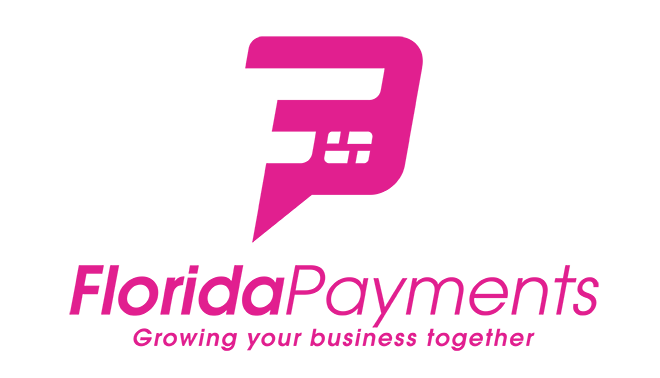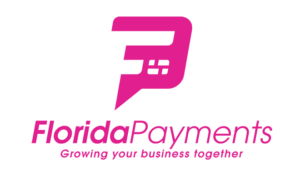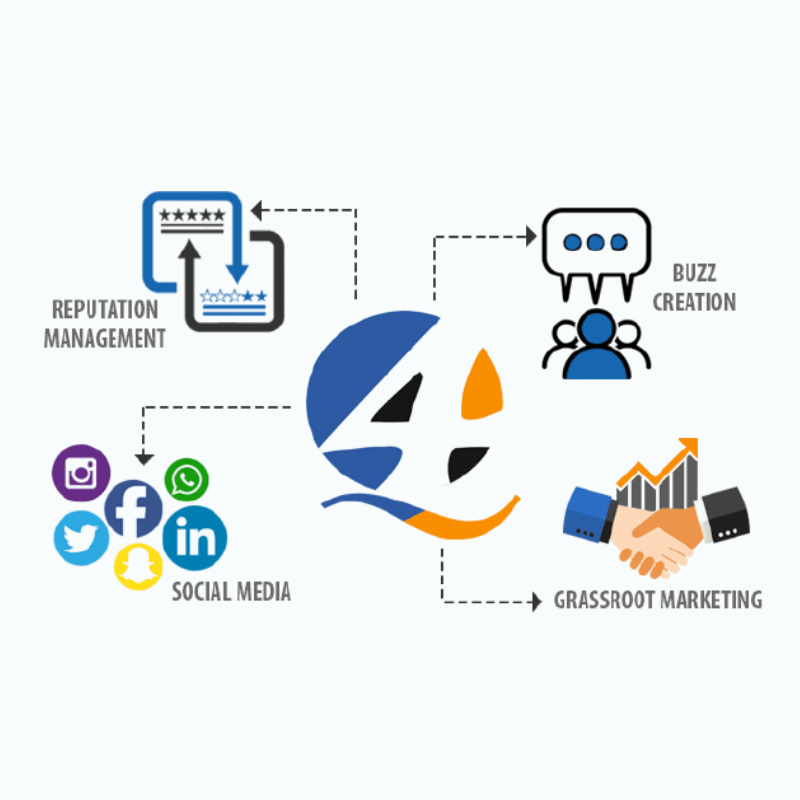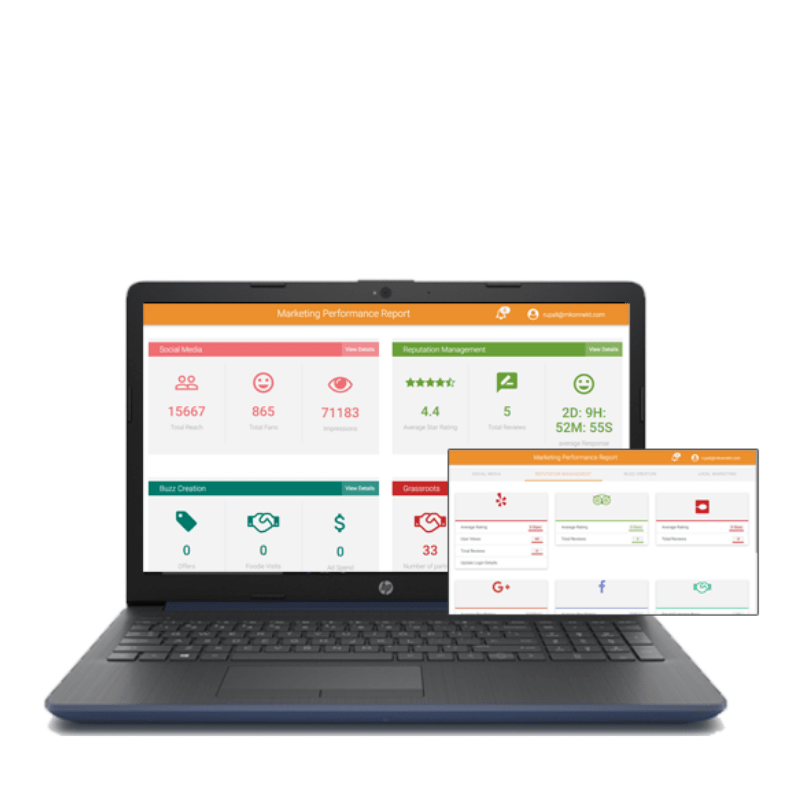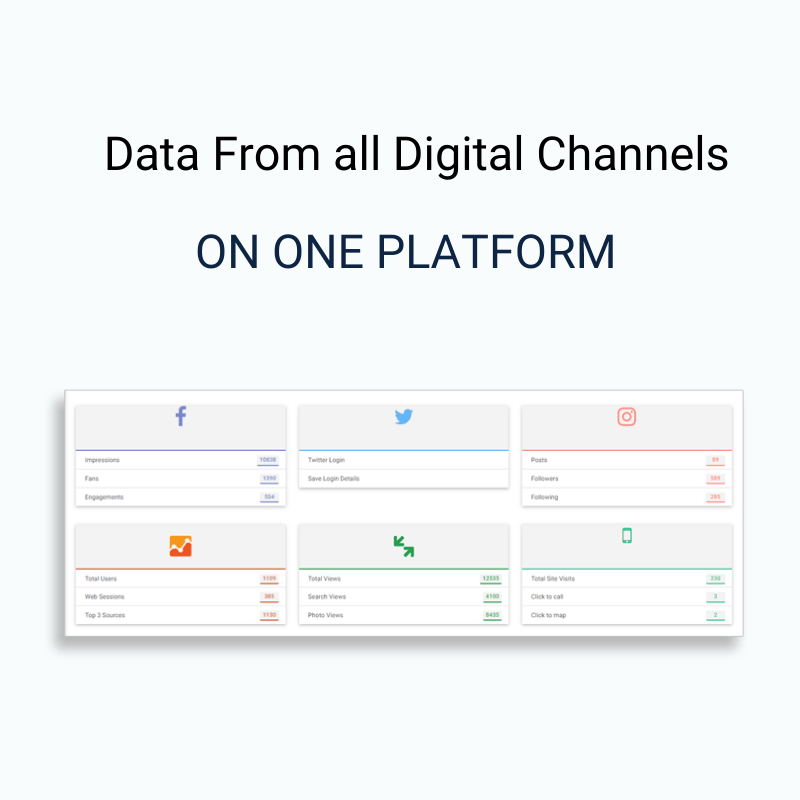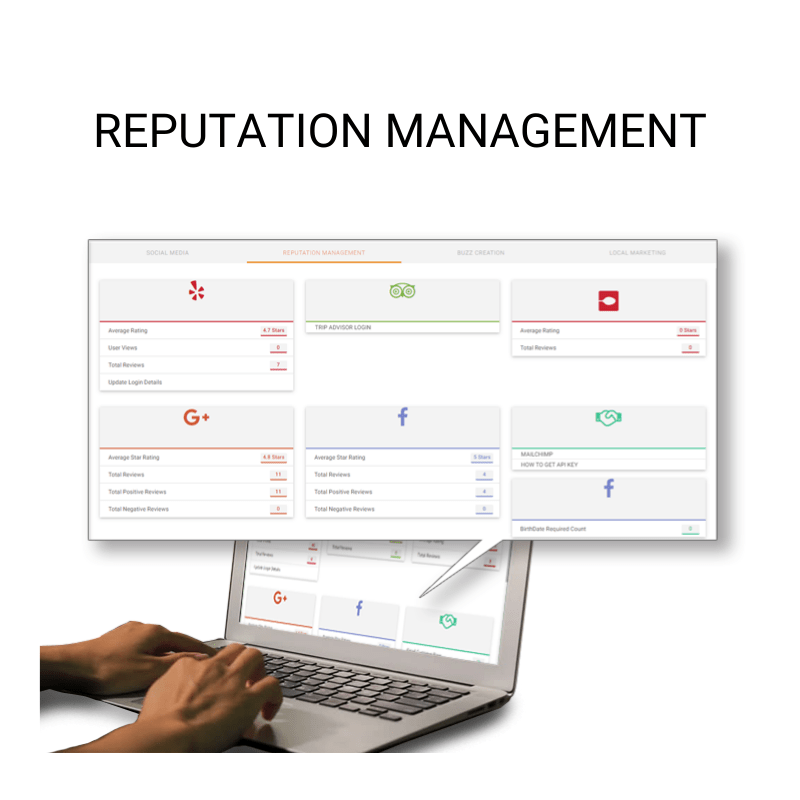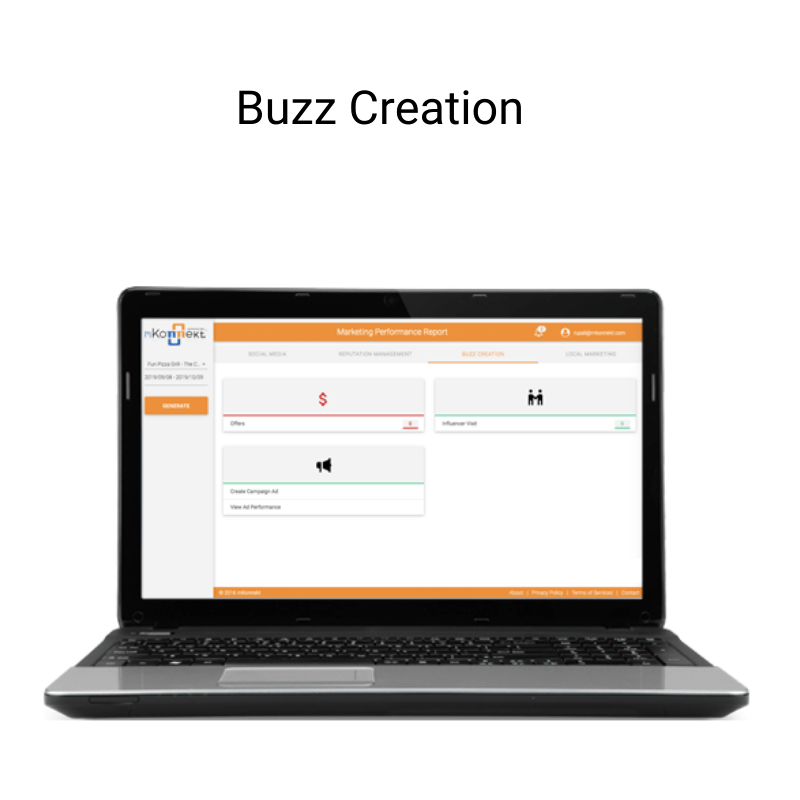-

4Q Marketing Model
Integrated marketing approach in line with our A2A Framework™ to raise awareness and increase customer engagement.
Smarter Marketing Decisions
Manage all your marketing channels from a single dashboard and use data to deliver the right message at the right time.
Smart Dashboard
Get an overview of Key Performance Indicators of your offline and online marketing strategies for quick analytics and insights.
Build Trust, Credibility & Your Brand Identity To Keep Your Customers Coming Back
Request a DemoOur 4Q platform collects, presents, and provides insights to customer data from all your marketing channels on a single dashboard and provides you with actionable insights to raise brand awareness and generate incremental revenues.
4Q Marketing Model
Integrated marketing approach in line with our A2A Framework™ to raise awareness and increase customer engagement.
Smarter Marketing Decisions
Manage all your marketing channels from a single dashboard and use data to deliver the right message at the right time.
Smart Dashboard
Get an overview of Key Performance Indicators of your offline and online marketing strategies for quick analytics and insights.
Social Media Management
Assess data from different social media platforms to measure the changes in important metrics over time.
Website Data
Get insights and data to understand customer behavior on your website which helps you to optimize your website for key conversion metrics.
Google Analytics
Measure the results of individual campaigns in real-time, check where your visitors are coming from, and compare data over time.
Build Your Brand Online
Create, cultivate, and maintain your brand image by engaging with your customers on a regular basis.
Review Management
Get customer reviews from all review sites on a single platform. Build trust and credibility by responding to both positive and negative reviews.
Email Reminders
Automated email reminders in case of any negative reviews help you reach out to your customers and resolve issues.
Local Marketing
Approach and engage with your community to run co-marketing campaigns and develop local partnerships.
Partner Engagement
Maintain partner database, send Emails, text messages to follow up on leads, and keep track of all conversations.
Track Your Campaigns
Track your local marketing campaigns in real time to measure their impact and optimize your strategy over time.
Promote Offers
Create offers/ promotions/ deals to promote your restaurant and access their performance over time.
Create Viral Campaigns
Follow up with different leads as well keep track of the impact of the local marketing efforts.
Influencer Marketing
Reach out to local foodies to promote your restaurant and measure the impact of influencer marketing on your brand.
-
Sale!

 The Dejavoo QD2 line is now available in TSYS & First Data platforms . The Dejavoo QD2 System features:
The Dejavoo QD2 line is now available in TSYS & First Data platforms . The Dejavoo QD2 System features:- cash discount capabililities
- 4G, WiFi, Bluetooth
- 5”touch screen
- E SIM world coverage
- 4V, 2 x 2600mAh batteries
- All-In-One DejaPayPro
-

 This Chef Tab KDS Bump Bar Bundle is a perfect addition to your Clover restaurant POS. The Chef Tab KDS connects directly to your existing Clover equipment allowing any orders placed on your Clover point of sale system to instantly display on the KDS screen in the kitchen. This kit includes a ChefTab X controller, pre-loaded with a licensed copy of the award winning ChefTab software, along with a HDMI moniter, and a rugged, spill resistant, metal USB bump bar. Supports Wifi, Ethernet, HDMI and USB. **Installation not included in this price. -Self guided installation available upon request. -Remote 1 time installation $149.
This Chef Tab KDS Bump Bar Bundle is a perfect addition to your Clover restaurant POS. The Chef Tab KDS connects directly to your existing Clover equipment allowing any orders placed on your Clover point of sale system to instantly display on the KDS screen in the kitchen. This kit includes a ChefTab X controller, pre-loaded with a licensed copy of the award winning ChefTab software, along with a HDMI moniter, and a rugged, spill resistant, metal USB bump bar. Supports Wifi, Ethernet, HDMI and USB. **Installation not included in this price. -Self guided installation available upon request. -Remote 1 time installation $149. -
Sale!

 This Chef Tab KDS is a perfect addition to your Clover restaurant POS. The Chef Tab KDS connects directly to your existing Clover equipment allowing any orders placed on your Clover point of sale system to instantly display on the KDS screen in the kitchen. This KDS is compatible with Clover POS, OVVI POS, and SoftTouch POS. Supports Wifi, Ethernet, HDMI and USB. **Installation not included in this price. -Self guided installation available upon request. -Remote 1 time installation $149. **HDMI Moniter must be purchased separately**
This Chef Tab KDS is a perfect addition to your Clover restaurant POS. The Chef Tab KDS connects directly to your existing Clover equipment allowing any orders placed on your Clover point of sale system to instantly display on the KDS screen in the kitchen. This KDS is compatible with Clover POS, OVVI POS, and SoftTouch POS. Supports Wifi, Ethernet, HDMI and USB. **Installation not included in this price. -Self guided installation available upon request. -Remote 1 time installation $149. **HDMI Moniter must be purchased separately** -
Sale!


Una cuenta comercial con Direct Processing Network Inc. es requerida. Oferta válida solo para cuentas nuevas.
La más reciente versión de Clover Go es un periférico opcional, que puede ser utilizado para procesar pagos con tarjeta presente desde cualquier lugar. Comparada con la Clover Go original, la nueva Clover Go tiene una presentación aún más pulcra y elegante, procesa pagos más rápidamente y cuenta con una batería de mayor duración. La Clover Go Card Reader se conecta con la App POS de Clover Go G2 y acepta pagos EMV y NFC. -
Sale!

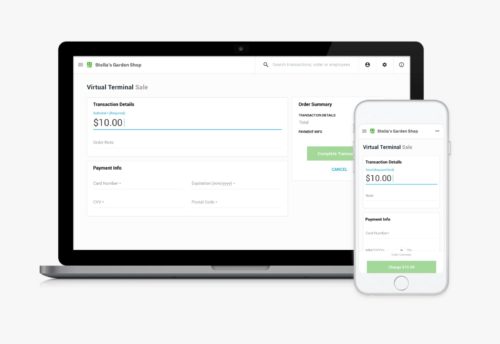
Accept payments online with Virtual Terminal
Don’t have a Clover® device or away from it and don’t want to miss a sale? Clover Virtual Terminal gives you the flexibility and convenience of processing payments – and, refunds – wherever you happen to be. Log into your Clover Web Dashboard from a smartphone, tablet, or computer and you’re ready for business anytime, anywhere.CONVENIENT
Take credit and debit card payments without a Clover device.SAFE & SECURE
Our Virtual Terminal helps keep your payment environment PCI compliant and secure with end-to-end encryptionWORRY‑FREE
No additional monthly fees when using our Virtual Terminal solution. Transactions are charged at the keyed-in rate.Run your business from anywhere
- Accept credit and debit card payments directly on any computer, tablet, or smartphone.
- Request customer payments by email and allow customers to pay you by credit or debit card online.
- Take care of all incoming payments: in-store orders, mail or telephone orders, or invoices.
- Send digital receipts via email.
- Store your regular customers' card information securely for faster transactions.
- Protect against fraud with address verification service (AVS) and card verification value (CVV).
Harnessing the Power of Your Clover Web Dashboard: A Comprehensive Guide
Clover's web dashboard offers an array of tools designed to streamline your operations, optimize business performance, and drive growth. In this guide, we'll walk you through the nuances of using the Clover web dashboard, from the basic functionalities to more advanced features, to maximize its potential.Understanding the Clover Web Dashboard
The Clover web dashboard is an intuitive and powerful web-based interface. With this centralized dashboard, businesses can monitor transactions, manage inventory, generate sales reports, and more. Its ease-of-use, combined with extensive functionality, makes it an indispensable tool for any Clover POS user. Navigating Your Clover Dashboard: A Step-by-Step ProcessAccessing Your Dashboard
Begin by navigating to www.clover.com from your internet browser. Click on "Log In" at the top right corner of the page and input your credentials. Once logged in, you'll be greeted with your Clover dashboard's home screen, your hub for managing your business operations.Monitoring Transactions
The 'Transactions' tab provides a real-time view of your sales activity. It categorizes transactions by date, time, and payment type, providing a detailed snapshot of your business's financial health. You can also search for specific transactions using the search bar at the top of the page.Managing Inventory
Under the 'Inventory' tab, you can add new items, manage existing ones, or organize them into categories. This functionality simplifies tracking stock levels and planning future inventory purchases, ensuring you never run out of your top-selling items.Generating Sales Reports
The 'Reports' tab allows you to generate detailed sales reports. You can customize these reports by date range, transaction type, or sales category. The insights derived from these reports can guide your strategic planning and help you make informed decisions about your business's future.Overseeing Employee Management
Finally, the 'Employees' tab lets you manage your staff effectively. You can add new employees, assign roles, set permissions, and even track their sales performance. This tool can streamline your human resources management, ensuring that your team is operating at maximum efficiency.Advanced Features: Leveraging Your Clover Dashboard for Maximum Impact
Implementing Promotions and Discounts
Clover's web dashboard makes it easy to implement promotions and discounts. Under the 'Discounts' section, you can create special offers for specific items or categories. This feature can help drive sales and increase customer loyalty.Capitalizing on the Gift Cards Program
The 'Gift Cards' feature allows you to sell and manage digital gift cards. This feature not only provides an additional revenue stream but also encourages repeat business.Leveraging Customer Engagement Tools
With Clover's customer engagement tools, you can develop personalized marketing campaigns. You can segment your customer base, send targeted messages, and track the effectiveness of your campaigns.Harnessing the Power of Clover Insights
The 'Insights' tab presents a wealth of valuable information. It offers detailed analytics and forecasting tools that can help you understand your business trends and make data-driven decisions. With this comprehensive guide to using the Clover web dashboard, you can unlock its full potential and drive your business towards unprecedented growth. Empower your business with Clover and turn insights into action. -
Sale!

 The newest Clover Go is an optional peripheral that can be used to take card-present transactions from anywhere. Compared to the original Clover Go, the new Clover Go is sleeker, processes payments faster, and has a longer battery life. The Clover Go Card Reader pairs with Clover Go G2 mobile point-of-sale app and accepts EMV and NFC payments.
The newest Clover Go is an optional peripheral that can be used to take card-present transactions from anywhere. Compared to the original Clover Go, the new Clover Go is sleeker, processes payments faster, and has a longer battery life. The Clover Go Card Reader pairs with Clover Go G2 mobile point-of-sale app and accepts EMV and NFC payments.
Menu
Menu