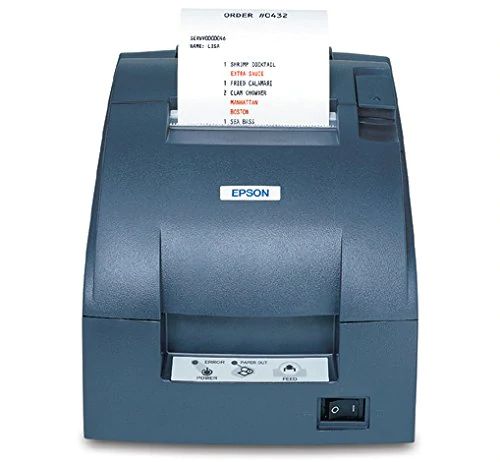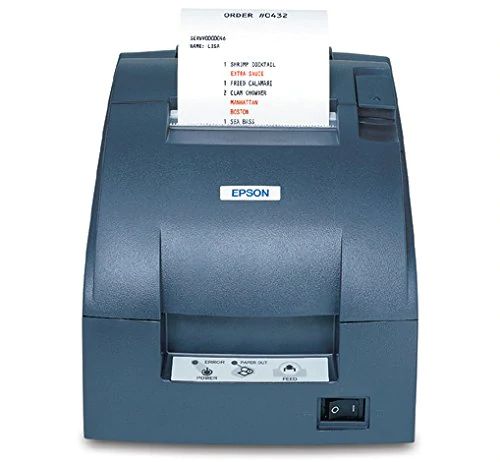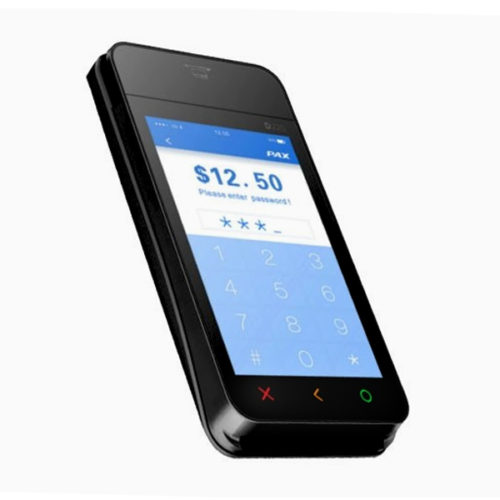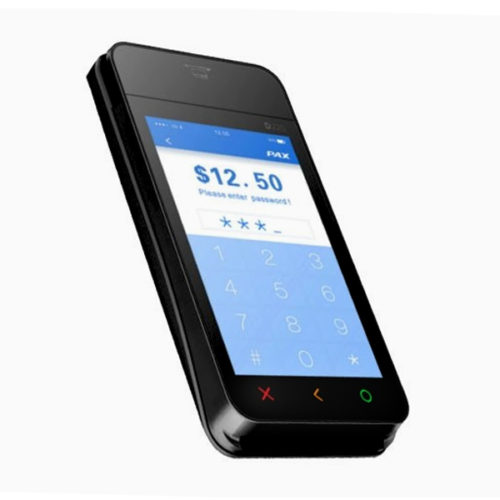Menu
Menu
$297.00 – $2,085.00
So you’ve decided to use Ovvi for your retail inventory management? Good choice! But now comes the tricky part—how do you upload your inventory into the Ovvi system? Don’t sweat it; we’re about to dive deep into the nitty-gritty details.
Ovvi is a cutting-edge retail inventory management system that provides real-time tracking, analytics, and other essential tools for modern businesses. Think of it as your backstage manager who ensures the show runs without a hitch.
Let’s get real. An inventory system is as good as the data you feed into it. Accurate inventory management is crucial for preventing stockouts, overstocking, and managing capital effectively.
The first step is gathering your inventory data. The preferred format for Ovvi is Microsoft Excel. Think of this Excel sheet as the blueprint for your entire inventory.
Ovvi requires you to use their approved Excel template for uploading your inventory. It’s like the recipe for your grandma’s cookies—any deviation might lead to unexpected results!
The template comes with several predefined fields like SKU, Product Name, Quantity, etc. Each field also has a specified data type. Mixing them up is like using salt instead of sugar—it won’t end well!
First, download the template from Ovvi’s official website. It’s your canvas, and you’re the artist.
Now, populate the Excel template with your inventory data. Be meticulous; a small mistake can ripple through your entire inventory.
Once you’re satisfied with your Excel sheet, it’s time to upload it to Ovvi. Navigate to the ‘Inventory’ section and select ‘Upload.’
Errors can occur, but they’re not the end of the world. Ovvi typically shows error messages to guide you. Like a GPS recalculating your route, follow the directions to get back on track.
It’s essential to keep your inventory updated. Regular uploads are like oil changes for your car—they keep everything running smoothly.
Always perform quality checks after each upload. It’s your final line of defense against inaccuracies.
Inventory management isn’t a one-time event but an ongoing process. Consider it the heartbeat of your retail business; it needs consistent monitoring.
Ovvi makes retail inventory management simpler, more efficient, and highly accurate. The key lies in understanding how to use the approved Excel template for uploading your inventory data. Just follow the guide, and you’ll be an Ovvi expert in no time!
| Programming Items | 1 – 250 Items, 251 – 500 Items, 501 – 1000 Items, 1000 – 2000 Items |
|---|
| Programming Items | 1 – 250 Items, 251 – 500 Items, 501 – 1000 Items, 1000 – 2000 Items |
|---|
Ovvi Retail Inventory Upload Service, is a cornerstone of any retail business aiming to scale new heights. By selecting Ovvi, you’re not just choosing a service but a partner committed to your business success.
Get started by speaking with a POS & Payment Systems Expert
A POS system or point of sale system is the business management machine where your customer makes a payment for products or services at your business. Simply put, every time a customer makes a purchase, they’re completing a point of sale transaction.
POS stands for Point of Sale. The meaning of a POS or a Point of Sale is the computerized system that is composed of a monitor screen, a receipt printer, cash drawer, and a credit card reader.
The way Apple Pay works on a POS is by having your customers open their Apple Pay wallet on their phone or watch and placing it directly above the credit card reader for between 1-3 seconds. When the payment is approved, you will here a beep on the machine.
A POS system in a restaurant serves a multitude of different funtions. A few of the most notable things that a POS system in a restaurant can do is input your customer’s orders and send them to the kitchen, charge your customers for their meals, keep track of your inventory and menu, manage your employees, as well as track all of your sales and operations.
What a POS stands for in retail is a Point of Sale. A POS can help you manage all of the most important aspects of your business. Aside from allowing you to charge your customers for their items, your retail POS system can do things like manage your inventory, barcoding, track your sales and reporting, manage your employees, and much more!
The best POS software for your location will include all of the specific functions you need to run your business. Whether that is inventory tracking or streamlining your sales reports, we can assist you in finding the best POS software for your location.
Call our POS experts now at 1-855-955-6111to find out more about all of the best POS software on the market.
There are several factors to consider when looking for the best POS system for small business. To find the best POS system for a small business you should take into consideration things like the type of business you own and your specific business’ needs, the way that you would like to accept payments at your business, and how that POS system’s software can help you manage, streamline, and grow your current operation. If you’re feeling overwhelmed with finding the best POS system for your small business, we are here to help!
Call us now at 1-855-955-6111and our POS experts will be happy to assist you.
The best POS system will be one that is customized for your specific industry and business needs. Not all businesses are created equal, and we know that there are a lot of different POS system options on the market. Thats why our experts are here to assist you in choosing the best POS system for your business. If you need help choosing the best POS system for your business you can contact us today at 1-855-955-6111 to speak with a POS expert.
Unlike the antiquated cash registers that solely ring up your customers, a POS system does a wide range of useful things. Some of a POS system’s most utilized functions include inventory management, sales reporting, staff management, barcoding, customer relationship management, and payment processing.
A POS system works by connecting to the internet and integrating with payment providers to process cash, credit, and debit transactions as well as securely store your data.
A POS system cost will vary based on the type of device you need. We offer different POS systems to fit any business and budget.
Call us now at 1-855-955-6111 to talk to a POS expert about our current promotions.