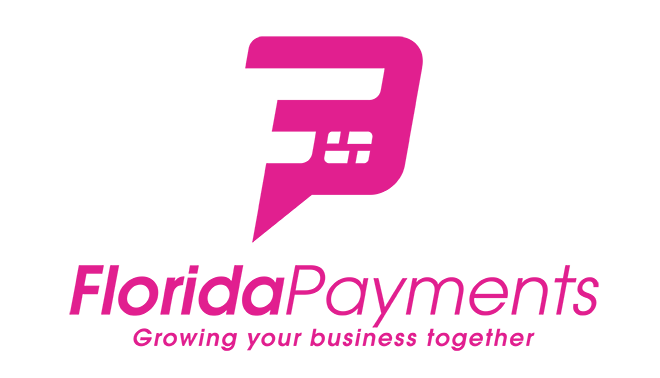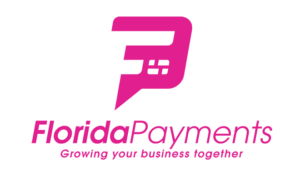How to use Apple Pay in a few easy steps
How does Apple Pay Work: Contactless Payments
One of the latest payment technologies available today is contactless payments. This method of payment provides customers with an effortless checkout experience where they can pay using a debit card that is connected to their phone or smart watch.
These devices use NFC (Near Field Communications) to transmit payment information to a POS system, register, or credit card terminal at millions of businesses across the United States, as well as all over the world.
How does Apple Pay Actually Work?
Apple Pay allows iPhone & Apple Watch users to store their debit card information in their “Wallet” app inside of their Apple Devices. Then, the app will allow you to pay using your device instead of carrying your wallet around.
How to use Apple Pay at any business
- Double click the side button on your iPhone device or watch.
- Use Face ID, enter your device’s passcode, or use your fingerprint on a Touch ID iPhone to confirm your identity.
- Hold your device near the card reader where you see the contactless sign to make a payment. The device will make a noise to indicate the payment has been processed.
How to set up Apple Pay on your phone
- Make sure you’re signed in with your Apple ID
- Open the Wallet app located under “Finances”
- Tap the plus sign on the top right corner to add a new card
- Use the camera to scan your debit card, or enter the card information manually
How to set up Apple Pay on your Apple watch
After you verify your debit card information, you can then add your payment method to your Apple Watch. In order to set it up, bring the Apple Watch and the iPhone close to each other.
Then, open the Apple Watch app and scroll down until you find the option that says “Wallet & Apple Pay”
Your previously added cards should appear automatically on your Apple Watch.
How to use Apple Pay on your Apple Watch
In order to pay using your Apple Watch, double click the side button and your selected card should come up. Touch the screen of your watch to the card reader.